In this post, we will learn how to solve "Source not found" error while doing the debug in Eclipse.
If you run your web application using Java EE Server and try to run it in the debug mode,once you hit the breakpoint , you will get this error ,"Source not found". See the below screenshot.
 |
| Source not found error screen |
To solve the above problem, please follow the below steps,
1) Click on "Edit Source Lookup Path". You will get the below "Edit Source Lookup Path" pop-up(New Window).
 |
| Edit Source Lookup Path |
2) Click on "Add" button of Edit Source Lookup Window.
 |
| Add Java Project |
3) Select "Java Project" and Click on "Ok" button. You will get new Window Project Selection.
 |
| Project Selection |
4) Select the appropriate Project. & Click on "OK".
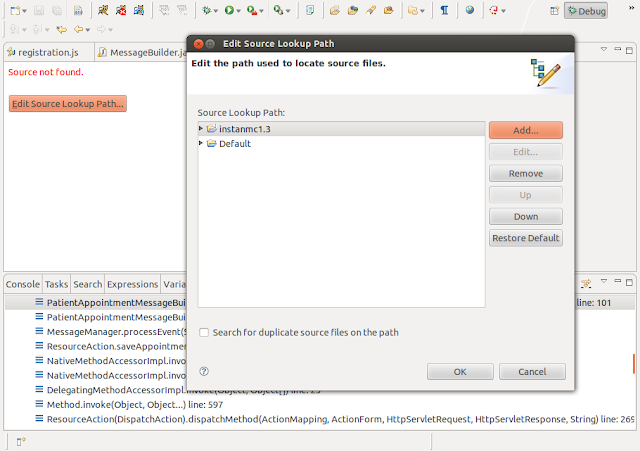 |
| Project selected |
5) Click on OK for the selected project. Then you are able to do the Debug.
 |
| Debug working fine |