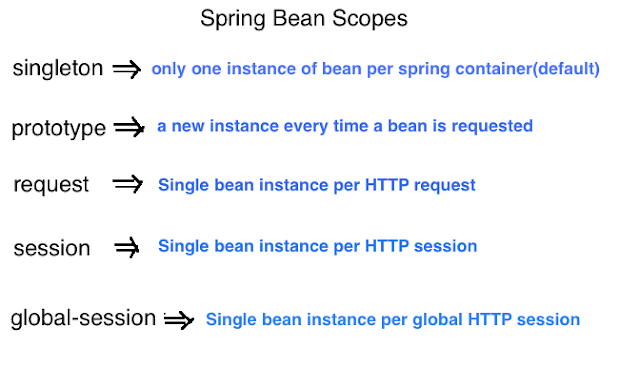There are two List interface implementation classes in Collection , i.e ArrayList and LinkedList. The ArrayList is most commonly used Collection class in java. We can discuss about how ArrayList internally works and what are the methods .
ArrayList internally uses array object to add the elements. In other words, ArrayList is backed by Array data-structure. The array of ArrayList is resizable i.e dynamic in nature.
Below code is internal implementation or source code of add(), remove(), contains() and size() methods of ArrayList.
The main program :--
Output : - 2
true
Related Post :
Collection Related Interview Questions and Answers in Java(List,Map & Set)
ArrayList internally uses array object to add the elements. In other words, ArrayList is backed by Array data-structure. The array of ArrayList is resizable i.e dynamic in nature.
Below code is internal implementation or source code of add(), remove(), contains() and size() methods of ArrayList.
package com.pr;
import java.util.Arrays;
public class CustomArrayList {
private static int DEFAULT_CAPACITY = 10;
private int size = 0;
private transient Object[] element = {};
public CustomArrayList () {
element = new Object[DEFAULT_CAPACITY];
}
public boolean add(Object obj) {
if (size == element.length) {
increaseCapacity();
}
element[size++] = obj;
return true;
}
public Object get(int index) {
if (index >= size || index<0) {
throw new ArrayIndexOutOfBoundsException();
}
return element[index];
}
public Object remove(int index) {
if (index < size) {
Object obj = element[index];
element[index] = null;
int temp = index;
while (temp < size) {
element[temp] = element[temp + 1];
element[temp+1] = null;
temp++;
}
size--;
return obj;
} else {
throw new ArrayIndexOutOfBoundsException();
}
}
public boolean contains(Object obj) {
boolean flag = false;
if (obj == null) {
for (int i = 0; i<size; i++) {
if (element[i] == null) {
flag = true;
}
}
} else {
for (int i = 0; i<size; i++) {
if (obj.equals(element[i])) {
flag = true;
}
}
}
return flag;
}
private void increaseCapacity() {
int increasedSize = element.length * 2;
Arrays.copyOf(element, increasedSize);
}
public int size() {
return size;
}
}
The main program :--
package com.pr;
public class MainClass {
public static void main(String[] args) {
CustomArrayList list = new CustomArrayList();
list.add("AB");
list.add("BC");
System.out.println(list.size());
System.out.println(list.contains("AB"));
}
}
true
Related Post :
Collection Related Interview Questions and Answers in Java(List,Map & Set)